| 일 | 월 | 화 | 수 | 목 | 금 | 토 |
|---|---|---|---|---|---|---|
| 1 | 2 | 3 | 4 | 5 | ||
| 6 | 7 | 8 | 9 | 10 | 11 | 12 |
| 13 | 14 | 15 | 16 | 17 | 18 | 19 |
| 20 | 21 | 22 | 23 | 24 | 25 | 26 |
| 27 | 28 | 29 | 30 |
- Codedeploy
- codecommit
- Prometheus
- volume
- emptyDir Volume
- Naver cloud platform
- node exporter
- HTTPS Redirect
- Codepipeline
- SSL Offload
- Persistent Volume Claim
- Codebuild
- Persistent Volume
- aws-dop
- RKE2
- kubernetes
- cicd
- ingress
- ingress controller
- NFS Client Privisioner
- slack
- AWS
- pod
- ncp
- ALB
- k8s
- alertmanager
- DevOps
- emptyDir
- grafana
- Today
- Total
Cloud SA's This and That
[Prometheus] 01 - 구축 Basic (Node exporter, Alertmanager + Slack) 본문
- 설치 공식 사이트 : https://prometheus.io/download/
Download | Prometheus
An open-source monitoring system with a dimensional data model, flexible query language, efficient time series database and modern alerting approach.
prometheus.io
[Prometheus 구축]
- 사용 플랫폼 : NCP
- 구축 환경 : Ubuntu 22.04
1. 설치
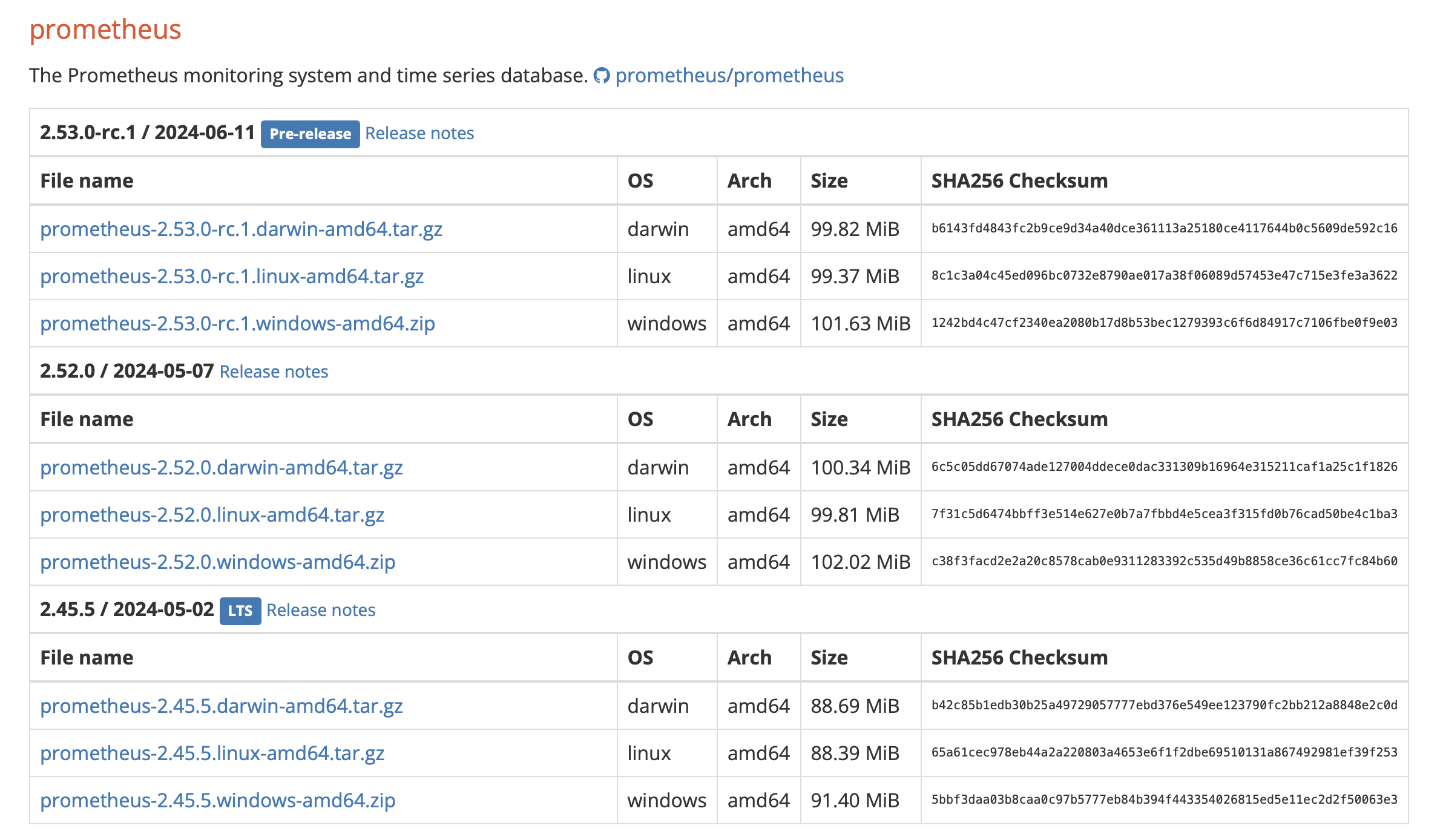
$ mkdir /etc/prometheus
$ mkdir /opt/prometheus
$ wget https://github.com/prometheus/prometheus/releases/download/v2.45.5/prometheus-2.45.5.linux-amd64.tar.gz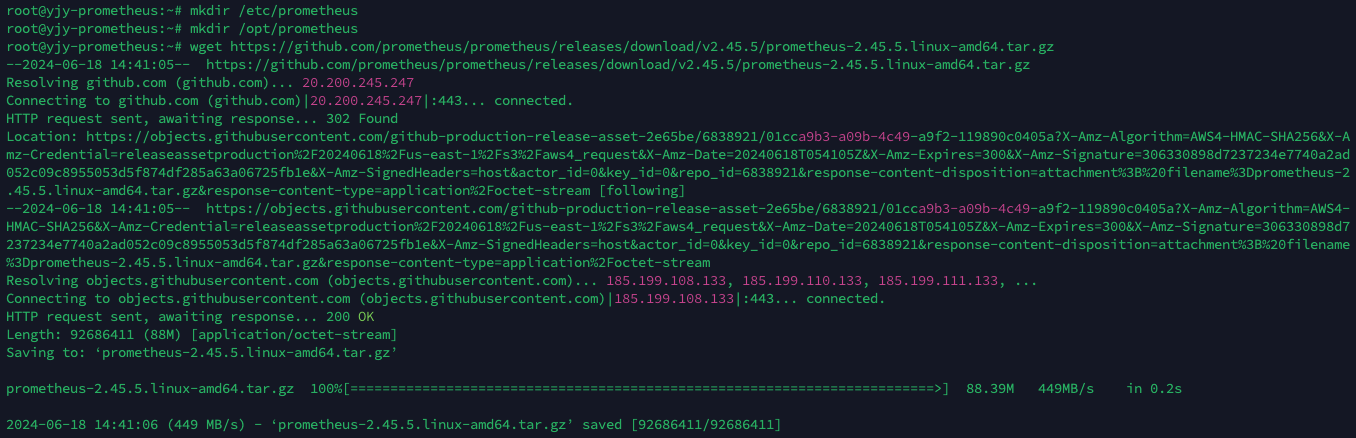
$ tar xvf prometheus-2.45.5.linux-amd64.tar.gz

$ cp prometheus /usr/local/bin
$ cp promtool /usr/local/bin
$ cp -r prometheus.yml /etc/prometheus/
$ cp -r console_libraries/ /etc/prometheus/
$ cp -r consoles /etc/prometheus/

2. Prometheus 서비스 데몬 등록 및 실행
$ vi /etc/systemd/system/prometheus.service
[Unit]
Description=Prometheus
Wants=network-online.target
After=network-online.target
[Service]
User=root
Group=root
Type=Simple
ExecStart=/usr/local/bin/prometheus --config.file /etc/prometheus/prometheus.yml --storage.tsdb.path /opt/prometheus --web.console.templates=/etc/prometheus/consoles/ --web.console.libraries=/etc/prometheus/console_libraries
[Install]
WantedBy=multi-user.target
$ systemctl daemon-reload
$ systemctl start prometheus.service
$ systemctl enable prometheus.service
$ systemctl status prometheus.service

3. Prometheus config 설정
vi /etc/prometheus/prometheus.yaml
# my global config
global:
scrape_interval: 15s # Set the scrape interval to every 15 seconds. Default is every 1 minute.
evaluation_interval: 15s # Evaluate rules every 15 seconds. The default is every 1 minute.
# scrape_timeout is set to the global default (10s).
# A scrape configuration containing exactly one endpoint to scrape:
# Here it's Prometheus itself.
scrape_configs:
# The job name is added as a label `job=<job_name>` to any timeseries scraped from this config.
- job_name: "prometheus"
# metrics_path defaults to '/metrics'
# scheme defaults to 'http'.
static_configs:
- targets: ["localhost:9090"]
4. node_exporter 설치

$ wget https://github.com/prometheus/node_exporter/releases/download/v1.8.1/node_exporter-1.8.1.linux-amd64.tar.gz
$ tar xvf node_exporter-1.8.1.linux-amd64.tar.gz
$ cp node_exporter /usr/local/bin

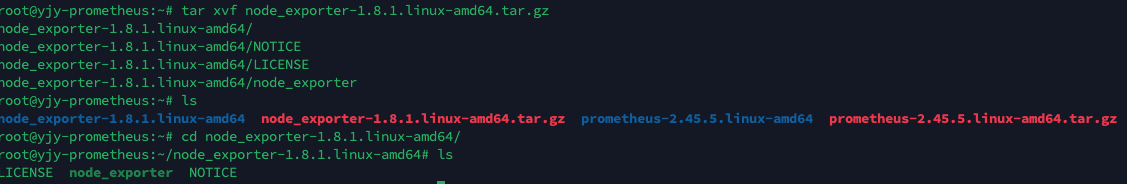

5. Node Exporter 서비스 데몬 등록 및 실행
$ vi /etc/systemd/system/node_exporter.service
[Unit]
Description=Prometheus Node Exporter
Documentation=https://prometheus.io/docs/guides/node-exporter/
Wants=network-online.target
After=network-online.target
[Service]
User=root
Group=root
Restart=on-failure
ExecStart=/usr/local/bin/node_exporter
[Install]
WantedBy=multi-user.target
$ systemctl daemon-reload
$ systemctl start node_exporter.service
$ systemctl enable node_exporter.service
$ systemctl status node_exporter.service
5. Prometheus config 설정 (job 추가)
$ vi /etc/prometheus/prometheus.yml
- job_name: "node-exporter"
static_configs:
- targets: ["localhost:9100"]
<Prometheus Target 확인> : Status -> Targets
Prometheus Sever IP : 9090

6. alertmanager 설치
1) 모니터링 대상 서버 생성 및 Node Exporter 설치 (vm명 : yjy-target-vm , 사설 IP : 10.0..60.6)


2) Prometheus config 설정 (타겟 추가)
$ vi /etc/prometheus/prometheus.yml
- job_name: "node-exporter"
static_configs:
- targets: ["localhost:9100", "10.0.60.6:9100"]
<Prometheus 타겟 조회>

3) Alertmanager 설치

$ wget https://github.com/prometheus/alertmanager/releases/download/v0.27.0/alertmanager-0.27.0.linux-amd64.tar.gz
$ tar xvf alertmanager-0.27.0.linux-amd64.tar.gz
$ cp -r alertmanager /usr/local/bin
$ cp -r amtool /usr/local/bin
$ cp alertmanager.yml /etc/prometheus/
7. Alertmanaer 서비스 데몬 등록 및 실행
$ vi /etc/systemd/system/alertmanager.service
[Unit]
Description=Prometheus Alert Manager
Wants=network-online.target
After=network-online.target
[Service]
User=root
Group=root
ExecStart=/usr/local/bin/alertmanager --config.file=/etc/prometheus/alertmanager.yml
[Install]
WantedBy=multi-user.target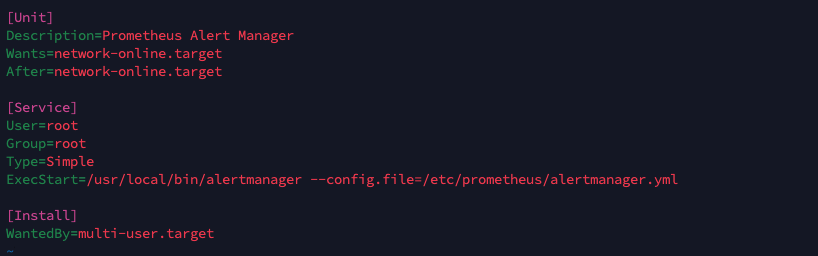
$ systemctl daemon-reload
$ systemctl start alertmanager.service
$ systemctl enable alertmanager.service
$ systemctl status alertmanager.service
8. Alertmanager config 설정 (slack 연동)
$ vi /etc/prometheus/alertmanager.yml
global:
resolve_timeout: 5m
route:
receiver: 'slack-notifications'
group_by: ['alertname']
group_wait: 30s
group_interval: 5m
repeat_interval: 3h
receivers:
- name: 'slack-notifications'
slack_configs:
- api_url: 'https://hooks.slack.com/services/....' <<--- Slack webhook URL 생성 후 입력
channel: '#kbo_webhook_test' <<--- Slack channel 명 입력
send_resolved: true
text: |-
*Alert:* {{ .CommonAnnotations.summary }}
*Description:* {{ .CommonAnnotations.description }}
*Details:*
{{ range .Alerts }}
*Alert:* {{ .Labels.alertname }}
*Instance:* {{ .Labels.instance }}
*Description:* {{ .Annotations.description }}
{{ end }}
9. alertmanager rule 설정
$ vi /etc/prometheus/alert_rule.yml
groups:
- name: alertname
rules:
- alert: Node Exporter Down
expr: up{job="node-exporter"} == 0
for: 1m
labels:
severity: 'critical'
annotations:
summary: "{{ $labels.instance }} Node Exporter down"
description: "{{ $labels.instance }} of job {{ $labels.job }} has been down for more than 1 minutes."
10. Prometheus config 설정 (alertmanager 설정 및 rule 파일 경로 추가)
vi /etc/prometheus/prometheus.yml
# Alertmanager configuration
alerting:
alertmanagers:
- static_configs:
- targets:
- localhost:9093
# Load rules once and periodically evaluate them according to the global 'evaluation_interval'.
rule_files:
- "/etc/prometheus/alert_rules.yml"
<Alertmanager 페이지 접속 확인> (해당 페이지에서 알람 Silences 설정 가능)
Prometheus IP : 9093
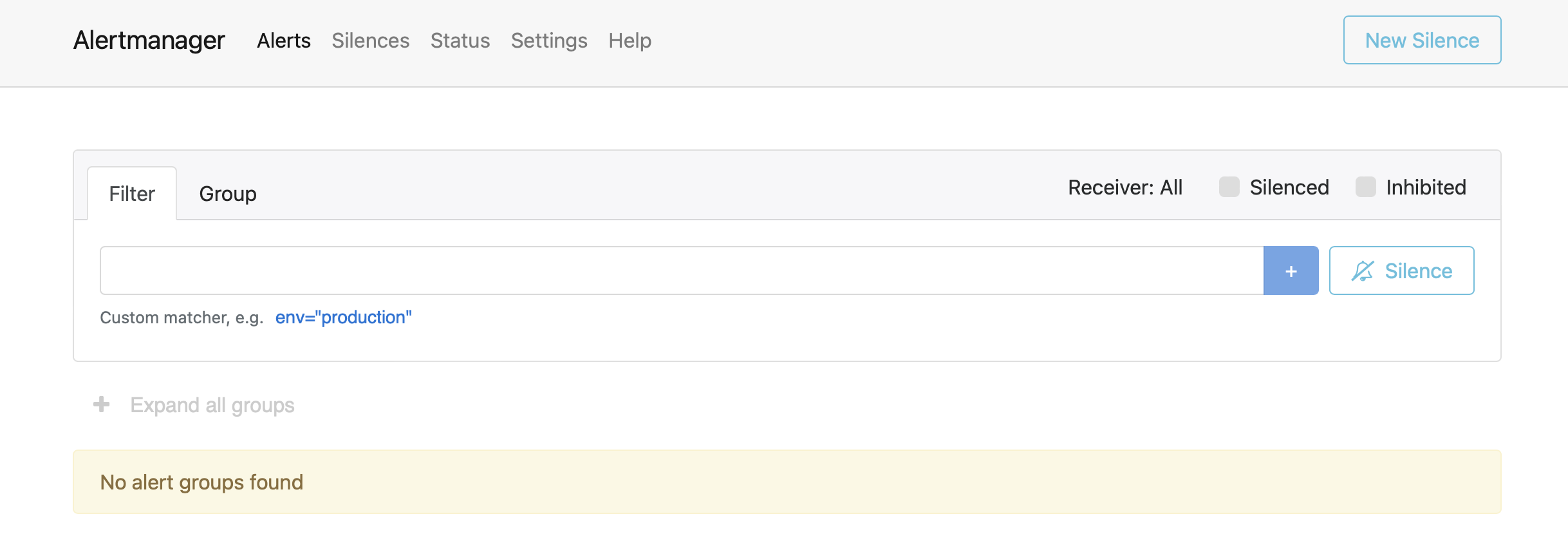
11. Alertmanager 알람 테스트
1) 타겟 서버 (10.0.60.6) 노드 익스포터 서비스 중지
$ systemctl stop node_exporter.service
<Prometheus 페이지에서 Alert 확인>

<Slack 알람 - Firing 확인>

2) 타겟 서버 노드 익스포터 서비스 재시작
$ systemctl restart node_exporter.service
<Slack 알람 -Resolved 확인>

